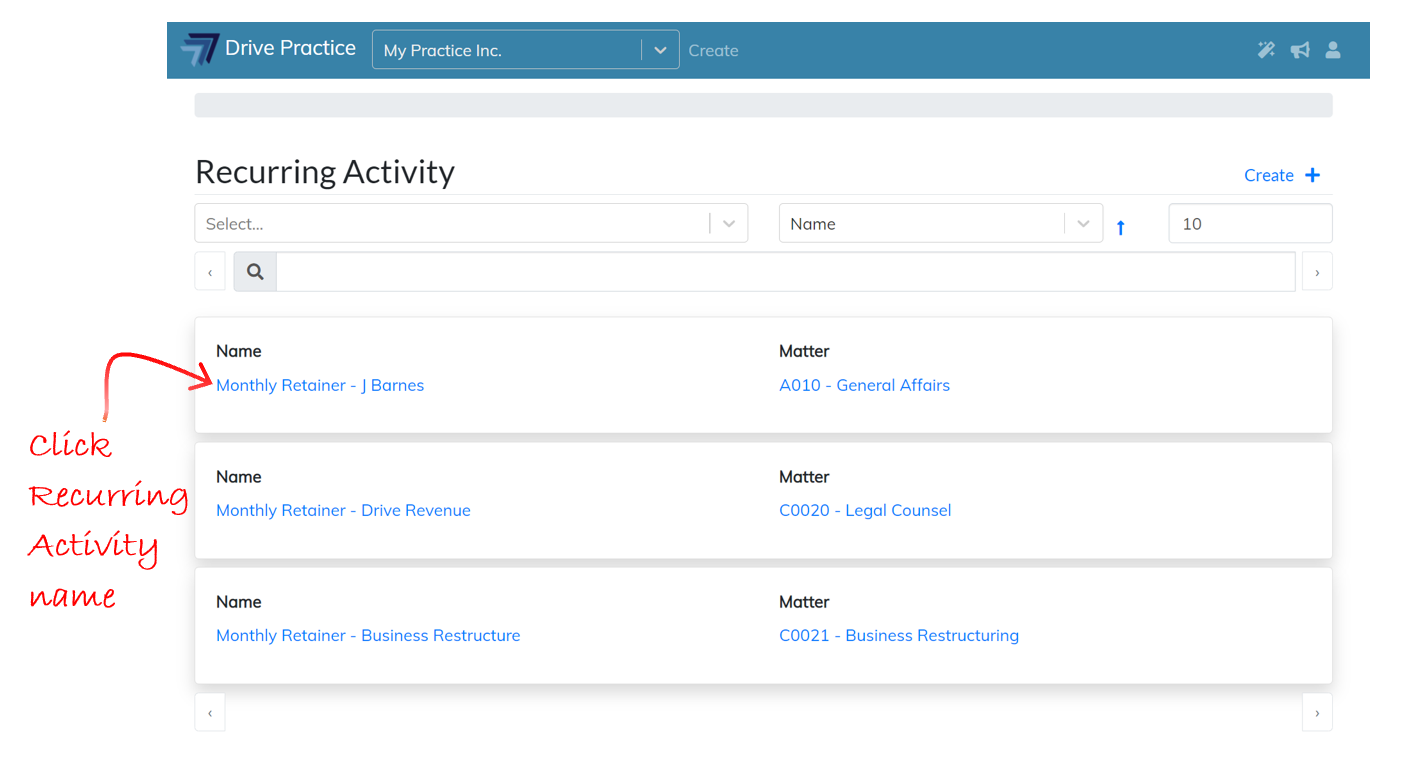Purpose
[Last Updated 25 May 2021]
Recurring Activities are used to set up fees that are to be automatically generated on a monthly basis.
An example of such fees would be a monthly retainer for legal services.
Using Recurring Activities
Recurring Activities which have been set up are executed as a background task to generate Unbilled Activities on the matters for which they have been set up.
To use Recurring Activities, create a Recurring Activity entry and it will be automatically billed to the matter for which it is created on the date specified every month.
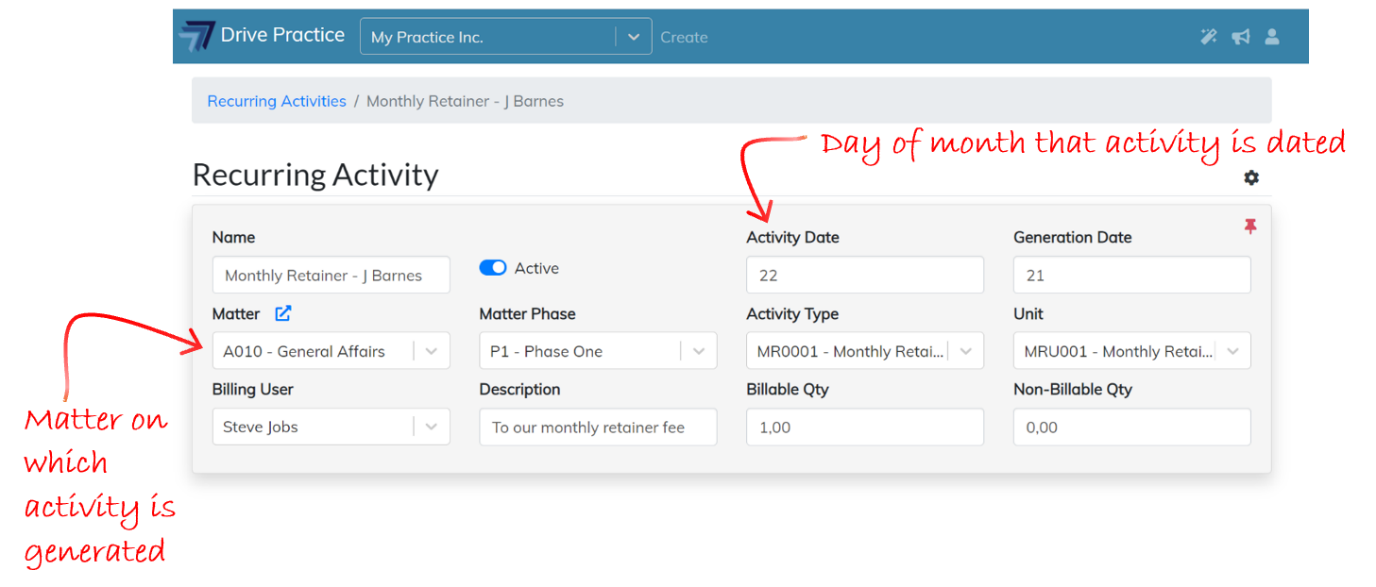
The unbilled activity generated will be dated for the date specified.
To access Recurring Activities, click on the Drive Practice logo at the top of the page to open the main menu.
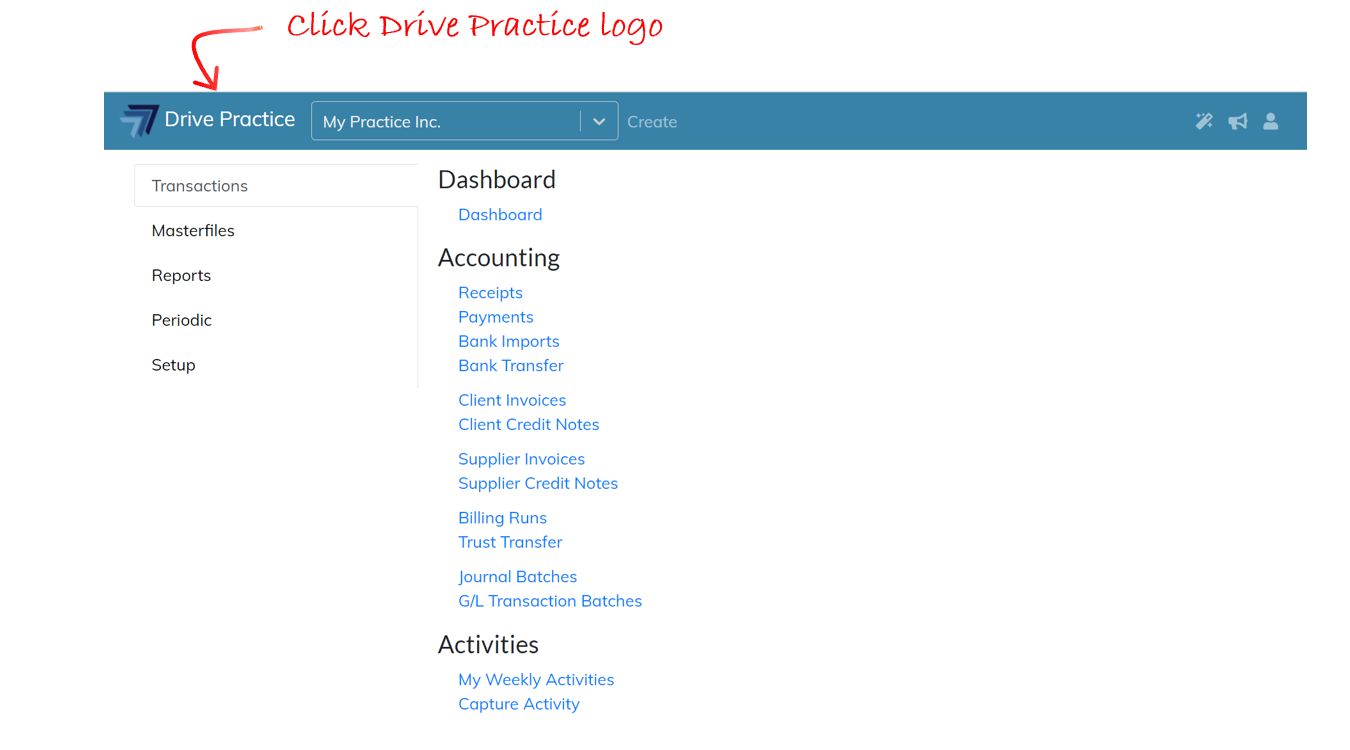
Click on the Transactions menu on the left, and then on Periodic on the left. The Periodic menu will open.
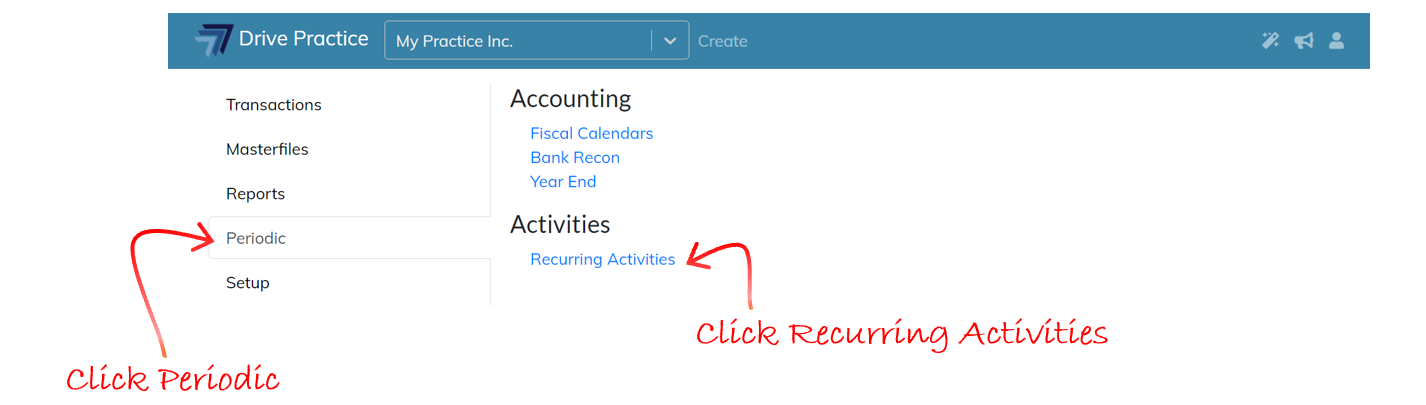
Recurring Activities List Screen
The Recurring Activities list screen will open which lists all the recurring activities that have been created.
The list can be filtered and sorted using the filter and sort criteria fields and documents can be searched in the search bar using strings of data from any one of the fields in the list entries, and the number of records returned in the list can be amended to include more or less entries on a single screen.
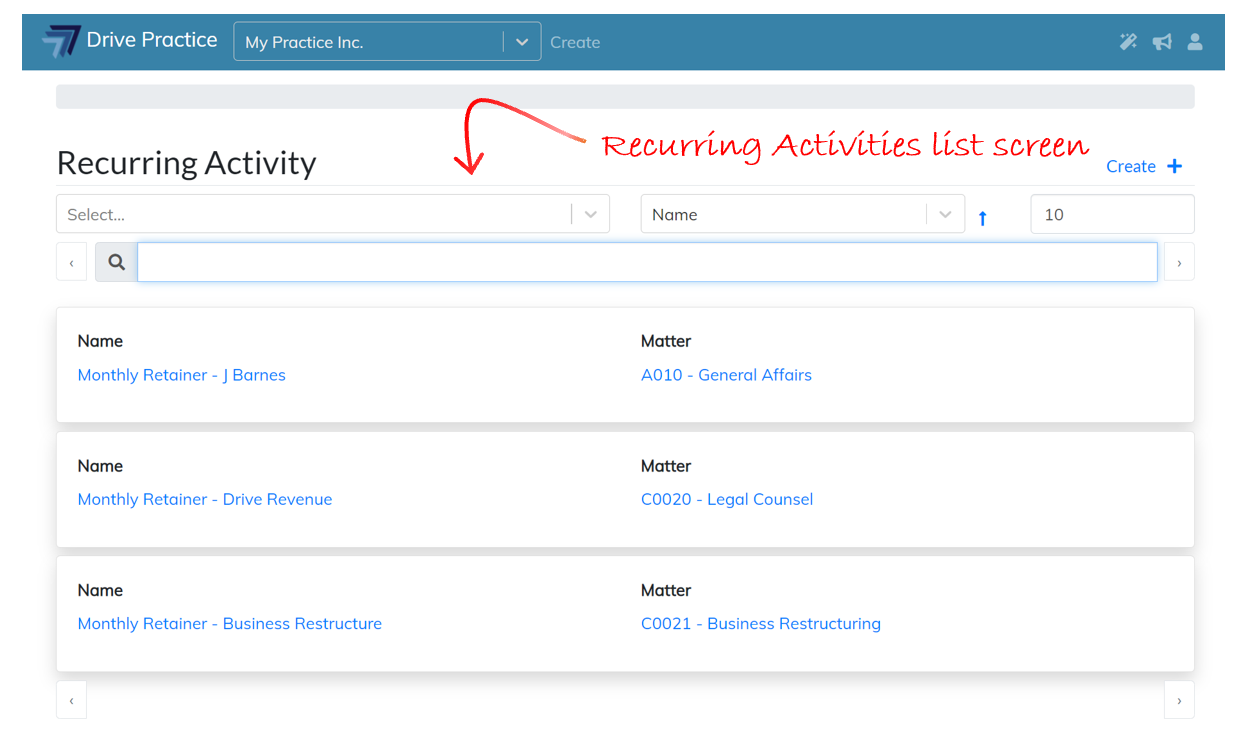
The filter field options return Client Invoices that are in a particular state, either Active or Inactive. Leaving the filter field blank will return all Recurring Activities that have been created.
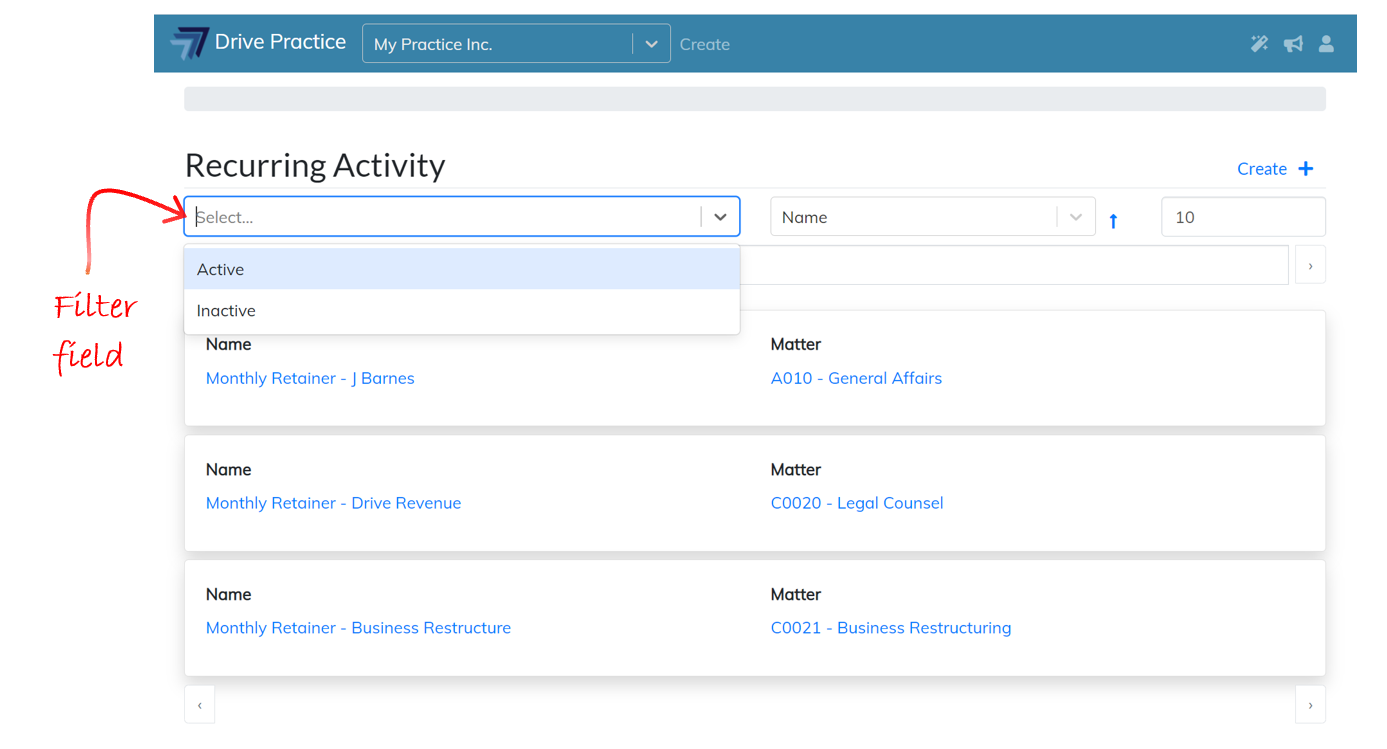
The sort field can be used to sort the list by the Name of the Recurring Activity in ascending or descending order. To change the order from ascending to descending, click on the blue arrow to the right of the sort field.
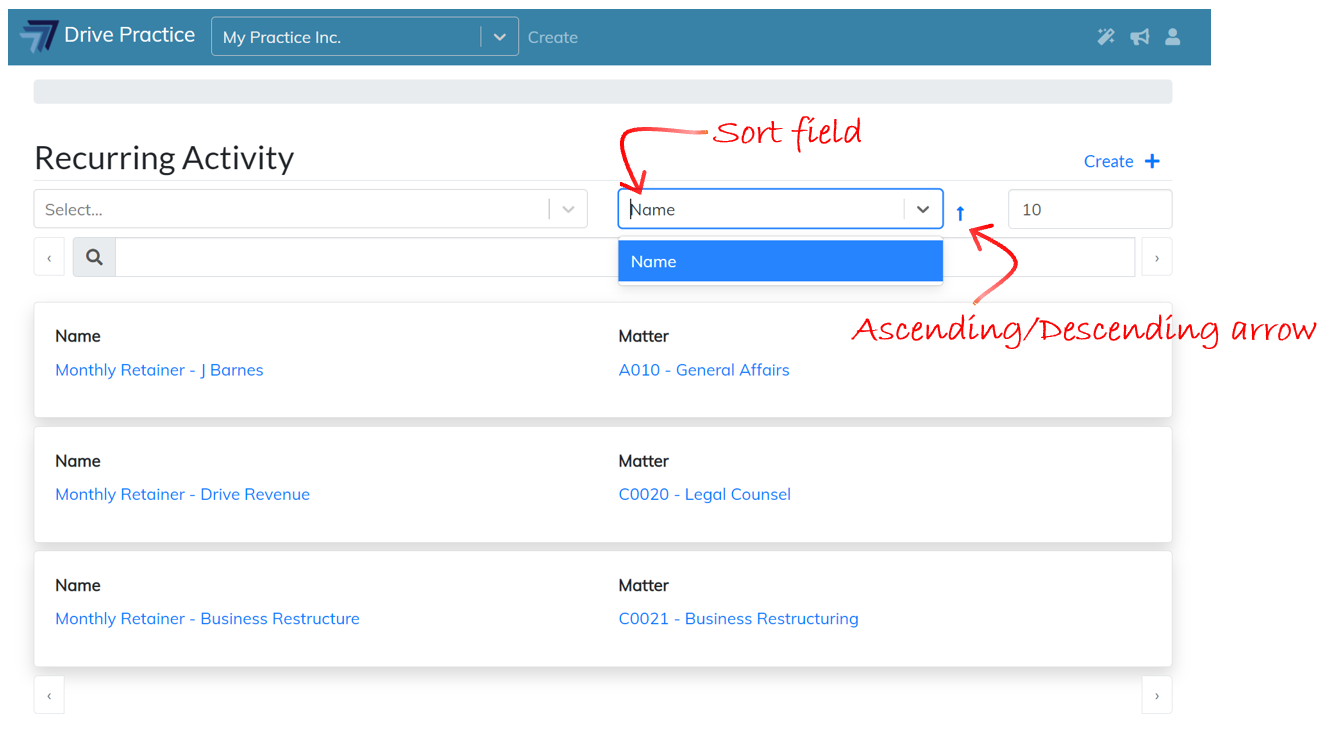
The number of records to be displayed in the list defaults to 10 and can be changed to any number required. To see entries in a long list use the scroll bar to scroll down the list, and use the left and right arrows, either on either side of the search bar or at the bottom of the list to page through the list entries.
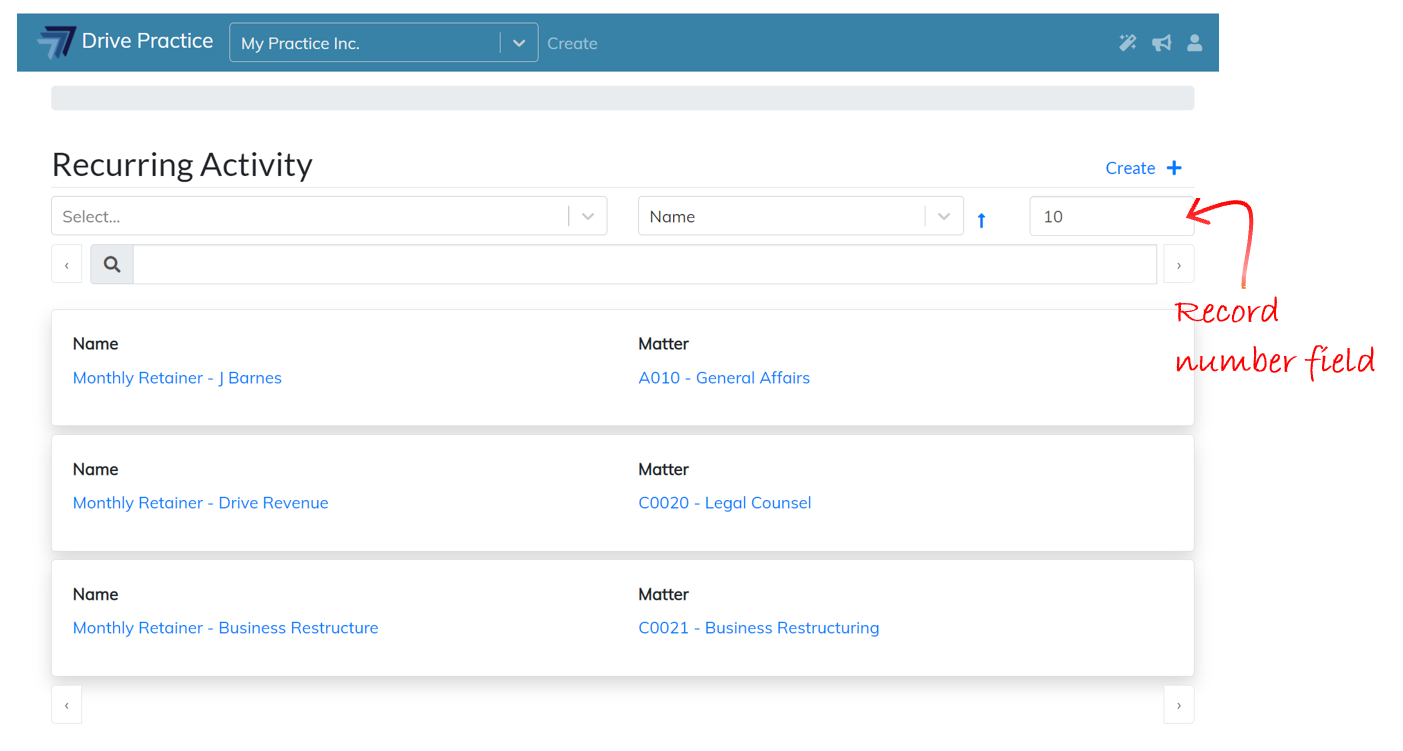
The search bar can be used to search for any string from the Name and Matter columns on the list entry cards.
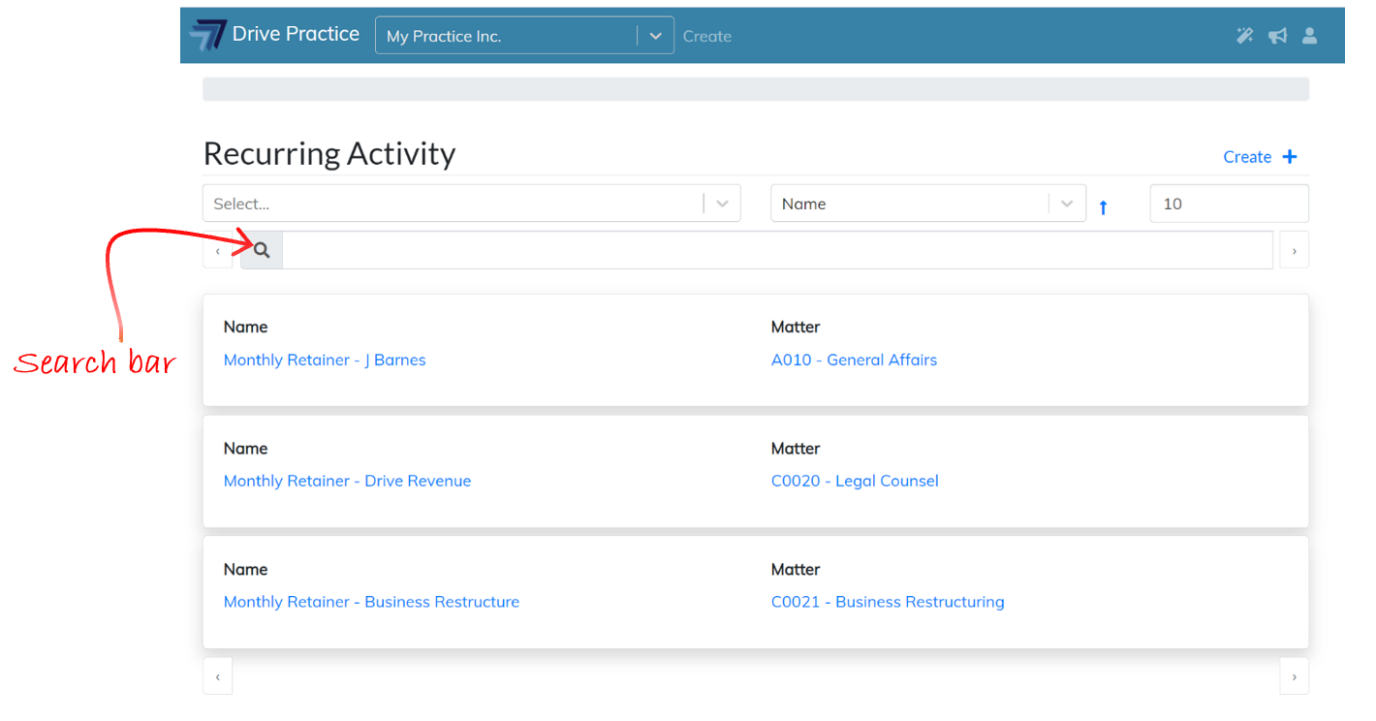
To open an existing recurring Activity, click on the Recurring Activity name on the list entry card, and to open the matter to which a Recurring Activity has been allocated, click on the Matter name on the list entry card.