Client Invoice - Communications View
The Client Invoice Communications view lists in Date/Time order (latest first) of when an invoice is sent to a client.
Within each Date/Time event, all the recipients of the emailed invoice are listed with a status or multiple statuses, ordered by the “To” recipients, then the “CC” recipients and then the “BCC” recipients.
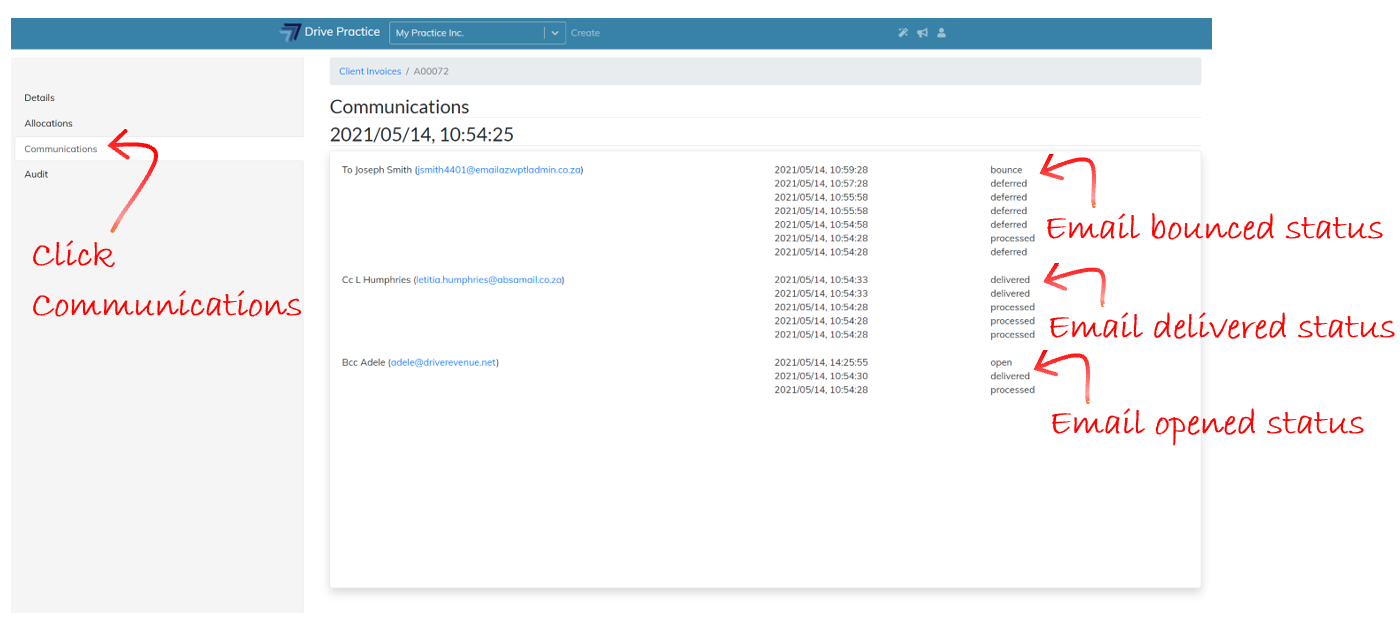
The statuses that are returned by the email service are as follows:
-
Processed
The Processed status is allocated when our third-party email service receives an individual message and prepares it to be delivered. Think of this as the top of the funnel - unless it is dropped, each message pushed to our third-party email service will create a processed event.
-
Dropped
There are a number of reasons your email will not even be sent to a recipient for delivery. This status indicates when our third-party email service has dropped the sending of the email. This could be because it has found spam content or if the recipient’s address had previously bounced.
-
Deferred
When an email cannot immediately be delivered, but it hasn’t been completely rejected, a Deferred status is returned. Sometimes called a soft bounce, our third-party email service will continue to try for 72 hours to deliver a deferred message. After 72 hours, with no delivery, a block status is returned.
-
Bounce
If a server cannot or will not deliver a message, our third-party email service fires a bounce event. Bounces often are caused by outdated or incorrectly entered email addresses. Carefully check the contact details entered for the Client/Matter or get updated details from your client to avoid the email being dropped and resend the invoice with the updated contact details.
-
Delivered
When an email has been accepted at the receiving server, our third-party email service returns a delivered status. This status does not guarantee that the email was placed in the recipient’s inbox. This is because the recipients server may delete the email, quarantine the email or deliver the email to the recipients junk mail folder, in accordance with policies it may run on all received mail.
-
Open
An Open status is returned every time your email is viewed by the recipient with images turned on. Like all email service providers, our third-party email service uses a transparent image beacon to track opened messages. This beacon is currently the only way a sender can tell if an email has been opened. If the recipient has automatic image download turned on in their email client, then the beacon sends the status Open to our system, or if the user selects to download images where they do not have automatic image download turned on.
-
Click
The Click status is returned if there are hyperlinks in your email and even if the recipient has automatic image download turned off and does not manually download the transparent image beacon, a Click status is evidence the recipient has received the email and opened it.