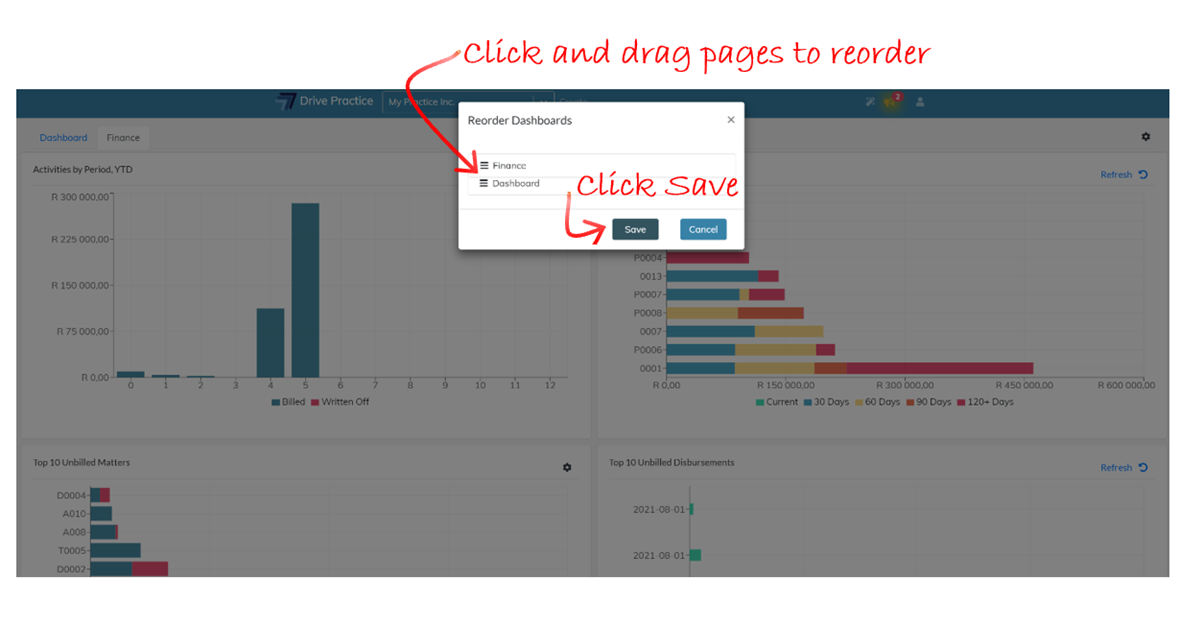Re-Order Dashboard Pages
To re-order the dashboard pages click on the Gear icon on the top right-hand side of the Dashboard and select the Re-Order option.
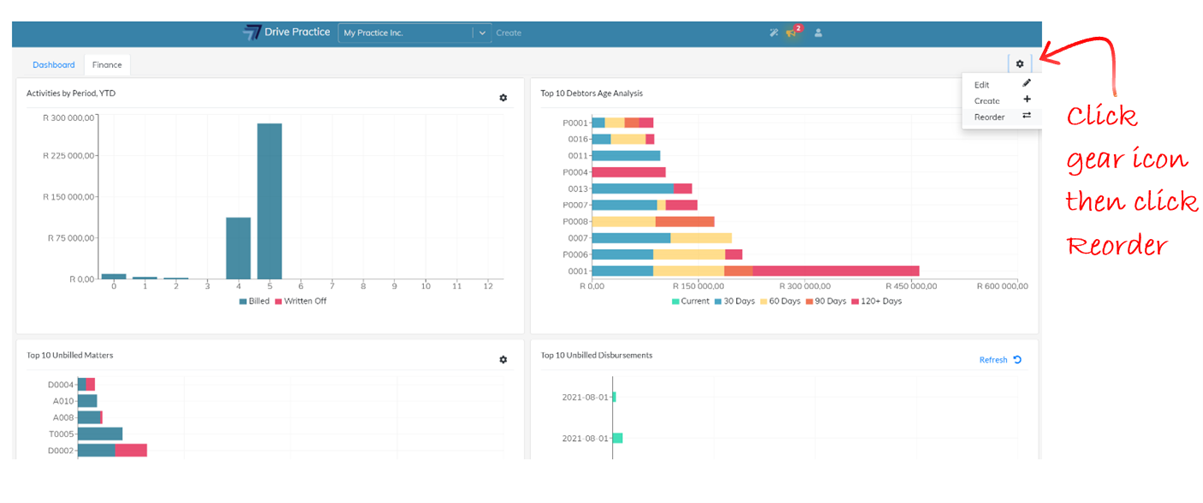
A window will pop-up with the list of dashboard page(s). Use the mouse to drag and drop the pages into the desired order and click Save to save the new order or Cancel to cancel the changes and return to the dashboard.