AML (FICA)
Purpose
Law firms are required to report suspicious financial transactions such as cash transactions over a stipulated amount and monies routed through unknown or unverified entities. As such, they are required to verify the identities of their Clients and the representatives of those Clients such as Directors, Shareholders and Members.
This requirement stems from international laws against money laundering, known as anti-money laundering laws or AML, globally.
The name of the AML function on Client records is dependant on the locale of the firm.
In South Africa AML is referred to as FICA, an acronym derived from the name of the act, being the “Financial Intelligence Centre Act”, which governs by legislation and regulation anti-money laundering activities in the country. These notes will use a South African locale so the screenshots will display as FICA rather than AML.
Drive Practice provides functionality to indicate whether a Client has complied with the process of making available documents to verify their registration, address and/or identities.
The AML functionality currently allows a Client record to be marked as compliant or non-compliant.
Future releases of this functionality will provide for the creation of templates for the type of Client, such as Trust, private company, public company, individual, foreign entity, etc. which will define the type of documents required to be collected from the Client to comply with the regulations, and to upload these documents to the Client record once received.
Using the AML Function
When on-boarding a new Client and collecting the required documentation for AML compliance, it is likely that a consultation and evaluation of the scope of work required by the Client would already have been conducted. Drive Practice provides that a new Client can be created, and that attendances can be recorded before the AML process is completed, and new Clients are by default flagged as non-compliant.
These attendances, however, can only be invoiced once the Client has been flagged as AML compliant.
The system also provides that only certain users have the right to update the AML status of a Client, and typically this would be the user who is the firm’s designated AML Officer.
To set the AML compliance status on a Client, click on the Drive Practice logo, select Masterfiles from the left-hand side menu bar, and then select Clients on the right in the Services menu section.
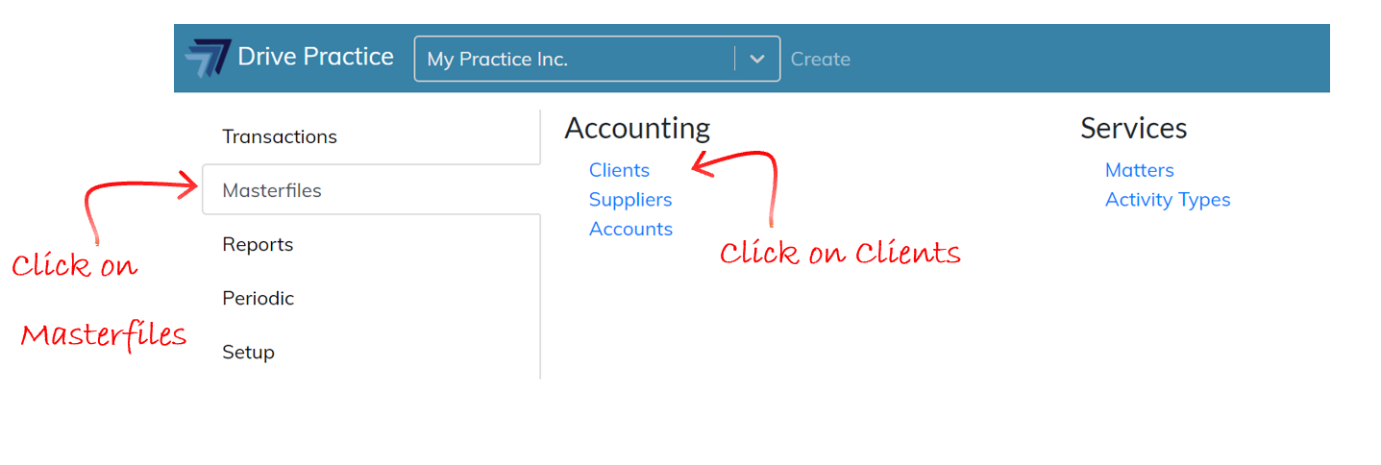
The Clients list screen will open. Search for the Client that must be set as AML compliant and open the Client by clicking on the matter number in the Client Number column on the left.
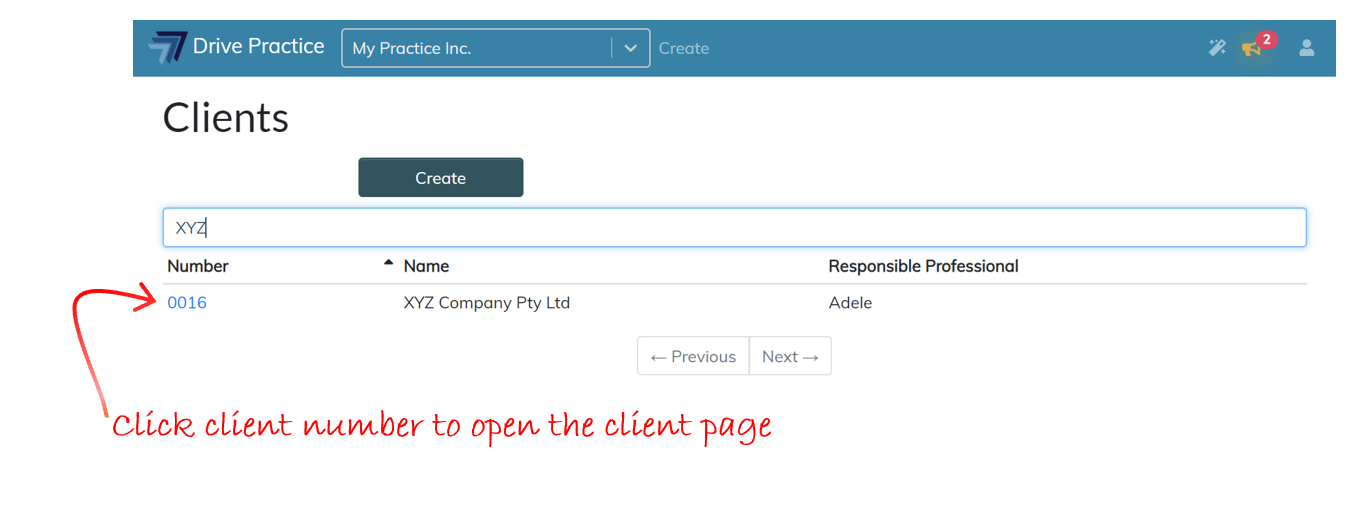
On the Client page, click on the Details tab on the left to display the client details on the right.
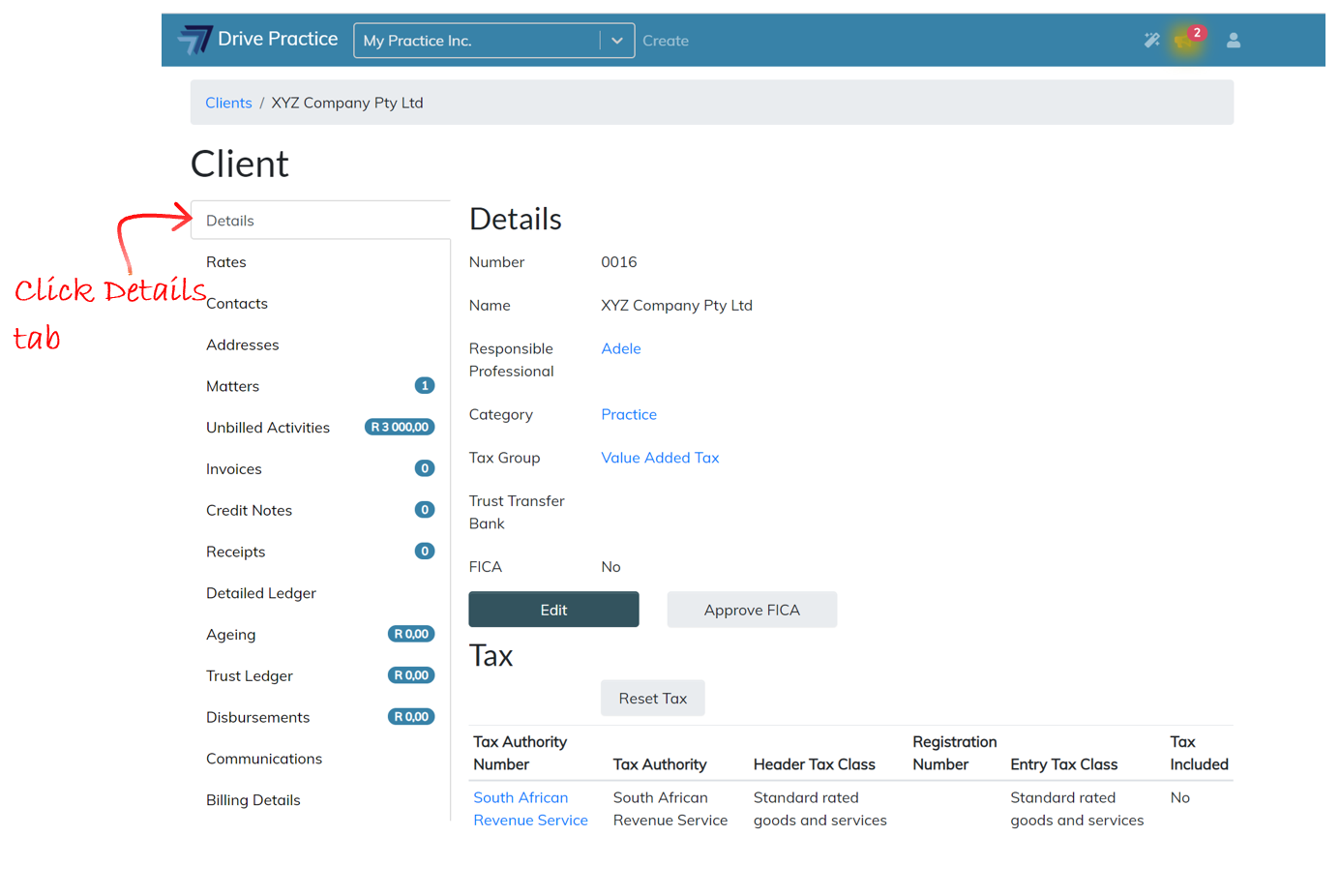
Approve FICA
To set the client as AML Compliant, click on the Approve FICA button on the Details page.
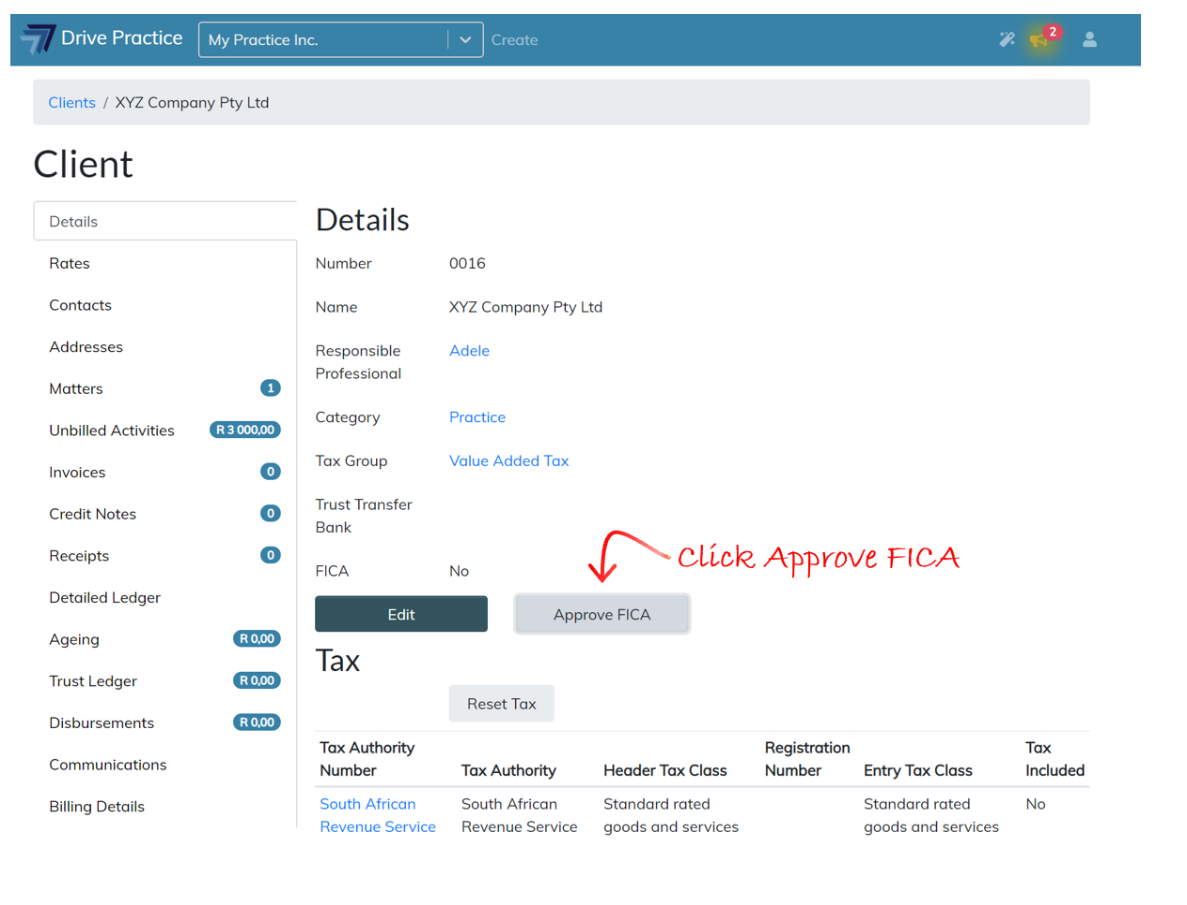
The client status is changed to AML compliant when the Approve FICA button is clicked, whereupon the button will change to display Unapprove FICA. While the Client record is in this state, users will be able to generate invoices against the client.
Unapprove FICA
If it is determined that the Client’s documents are not sufficient for AML compliance, or that the Client’s documents need to be reviewed, the Client can be set back to being AML non-compliant.
Navigate to the Client record and click on the Unapprove FICA button on the details page of the client.
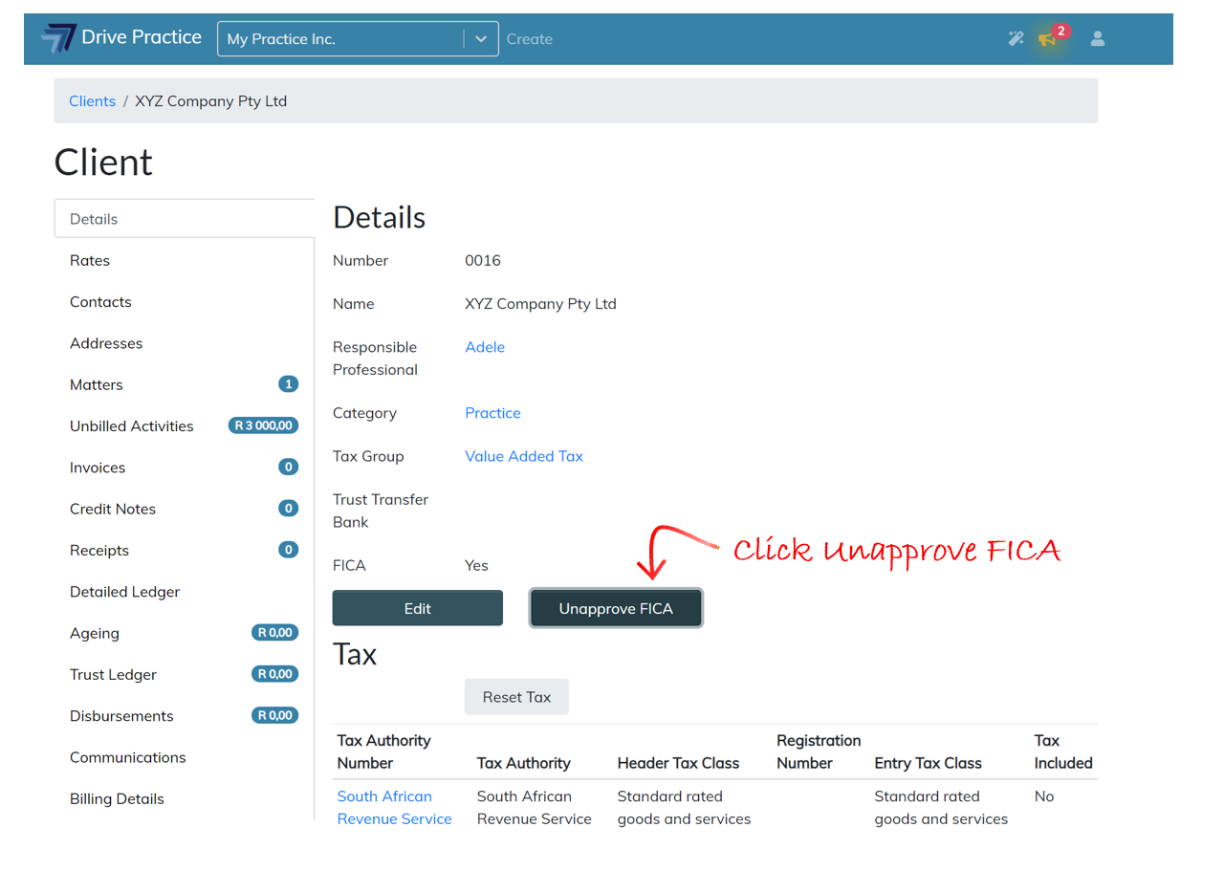
The client status is changed to AML non-compliant when the Unapprove FICA button is clicked, whereupon the button will change to display Approve FICA. While the Client record is in this state, users will not be able to generate invoices against the client.